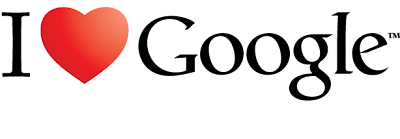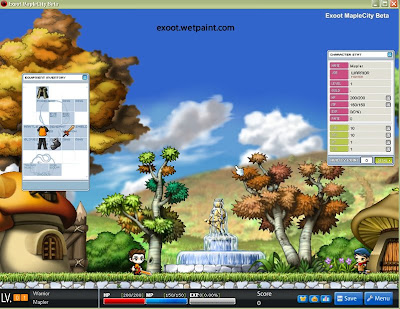About MapleCity
Exoot Development Team has developed a flash game out of MapleStory called MapleCity. Exoot is currently in search for developers to join our team. With your help, the game could be developed more quickly! If you’re interested to apply as MapleCity developer, click
here to sign up.
Preview
Interface
The Item Inventory Window displays all the items held by the your character. Your items are classified in the Item Inventory Window in five tabs: equipment, use, set-up, etc and pet. Items held in storage are not displayed in the Item Inventory Window.
The Equipment Inventory Window displays all the items that are equipped by the your character. You can only put on a single item per equipment slot.
Place the cursor over an item to see the detailed descriptions of each equipment item.
The Character Stats Window displays all the stats of your character. When you level up, ability points will be granted to your character. Raise your character's attributes by pressing the highlighted arrows next to the desired attributes. Distribute your attribute points wisely
as each job requires a different attribute focus!
HotKeys
Item Inventory ( I )
Equipment Inventory ( E )
Character Stats ( A )
System Option ( S )
Game Control
System Requirements
The following minimum system configurations are recommended for an optimal playback experience:
Support
Do you have problems installing or running Adobe® Flash® Player?
Starting with the Adobe Flash Player 10 release, new versions of Flash Player are no longer available for Microsoft Windows 98, Microsoft Windows ME, Macintosh OSX 10.1-10.3, and Red Hat Enterprise Linux 3 and 4 operating systems. This is due to enhancements and features added in Flash Player 10 that cannot be supported on older operating systems, visit the following TechNote or Flash Player Support.
Do you have problems installing Microsoft GDI+?
GDI+ can be used in all Windows-based applications. GDI+ is new technology that is included in Windows XP and the Windows Server 2003. It is required as a redistributable for applications that run on the Microsoft Windows NT 4.0SP6, Windows 2000, Windows 98, and Windows Millennium Edition (Windows Me) operating systems. To download the latest redistributable, see
Msdn or
Msdc. You also may prefer to install it manually from
dll-files.com.
Do you have problems running MapleCity?
Please check your system configurations. If the system doesn't meet the requirements of the game, the game will either not run at all or give off a less-than desirable performance. to ensure a smooth gaming experience, we recommend that you meet the recommended settings.
Reporting Bugs or Broken links
Please report your bugs
here.
Do you have problems installing Adobe ActiveX 9?
Currently Adobe ActiveX 10 is not supporting our version of game. Please download Adobe ActiveX 9
here.
How to verify files?
The program md5sum is designed to verify data integrity using the MD5 (Message-Digest algorithm 5) 128-bit cryptographic hash, see
How to MD5SUM. MD5 hashes used properly can confirm both file integrity and authenticity.In terms of integrity, an MD5 hash comparison detects changes in files that would cause errors.
Download

Version 0.1.13.9:
MapleCity ( rar )
MapleCity ( zip )
MapleCity ( exe )
Contact Us
- Are you interested to join our developer community?
- Did you find any bugs in MapleCity?
- Do you wish to request a feature?
If you answer yes to any of the question above,
contact us or send us an email to exootnet@yahoo.com about it.
For more information:
http://exoot.blogspot.com/